Unlimited Google Gemini Retro Style Photo Editing Prompt -Friends, after a long time I have come with an article. In today’s article I am going to help you a lot. We see that currently Gemini AI is creating many beautiful photos with prompts. Which look very beautiful and look real. The most interesting thing is that it is very easy to create such photos. You can create such photos very easily. You may have searched for many prompts but did not get them. If you read this article till the end, you will not be a fan of searching for prompts anywhere else. Because today I will give you 500 photo prompts that you can use to generate any type of photo.
Unlimited Google Gemini Retro Style Photo Editing Prompt
Friends, in this article I cannot give you 500 photos with prompts, so I will give you some photos with prompts and a pdf using which you will be able to see 500 prompts, to open the pdf you have to click on the link. We will use the prompts on Gemini app because on this website photos like original face are created. I will also tell you how to create photos with the help of Gemini app, so watch the article till the end.

PROMPT:- A full-body, side-angle portrait of a handsome 21-year-old boy, approximately 5’6″ tall, He is sitting on the ground in a stylish pose against a solid deep wine-colored wall, with deep shadows creating a 90s movie and romantic, windy environment. He is wearing a perfect red wine-colored, retro aesthetic shirt with matching pants and white sneakers. He has a silver watch and is holding a single rose flower in hand.
The image has a grainy but brighter, retro vintage aesthetic.
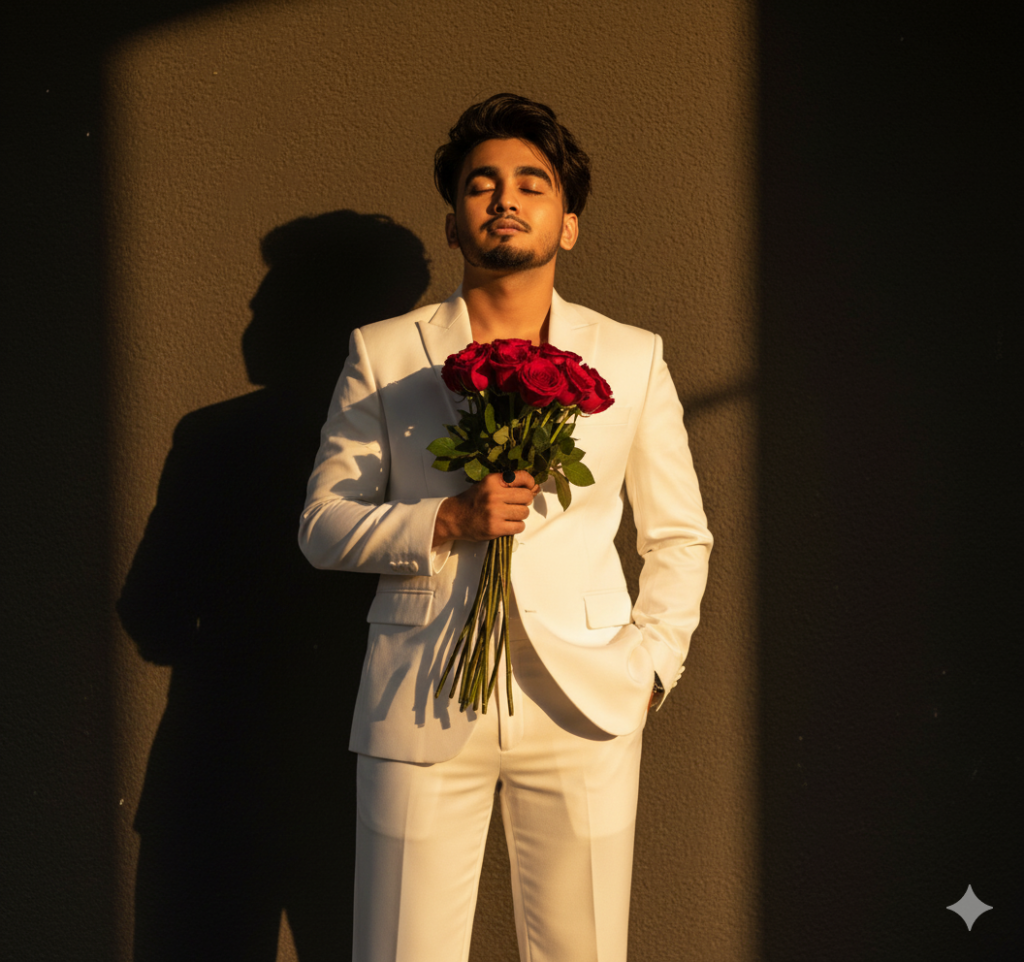
PROMPT:- Ultra-realistic cinematic portrait of a stylish young man standing against a dark minimal background with a soft golden sunlight beam casting dramatic shadows. He is wearing a crisp, elegant white suit (blazer and wide-leg trousers) with one hand casually in his pocket and the other holding a bouquet of red roses close to his chest. His hair is voluminous and slightly tousled, styled naturally with texture. His expression is serene and confident, eyes closed, basking in the warm sunlight. The composition highlights the play of light and shadow, with a strong shadow silhouette falling on the wall behind him. The mood is romantic, artistic, and editorial-capturing both sophistication and vulnerability. Shot in high resolution, with cinematic tones, sharp details, and soft contrast.
How To Use Gemini Retro Style Photo Prompt
- To create photos, first of all, you have to click on the link given above
- There you will see 2,3 prompts, copy any one of them, otherwise you can copy the prompt that is above.
- After that, you have to open the gemini ai website, paste the prompt that you copied
- Then click on the plus option and upload your photo
- After uploading the photo, click on the send option, after some time you will see that your photo will be created.
How To Use Unlimited Gemini Photo Prompt
You may be thinking that if unlimited prompts are not available here, then where can you get them? Now I am telling you where to get the prompt. Click on the red button that you can see above. After clicking, you will see Google Drive, there you will see all the prompts, you can use any one of them if you want. I have told you above how to use it.
Overall
Friends, if you use these 500 prompts of mine, then you don’t need to go anywhere else to find prompts. And I told you step by step how you can easily use the gemini app and how to create photos. If you have any difficulty in understanding the article, you can DM me. Otherwise, you can comment and I will reply. Today’s article is so much, next article will be posted soon, wait for the next article, take care by by
