You Bick To Robot Ai Video Editing-Editing these videos is quite straightforward, and I will guide you through a fresh approach to the process. To begin editing, you will require an AI website along with the Capcut app. We will turn the bike into a robot using this website and make some edits to the video with the Cap cut app, such as adding music to make it more engaging.. You can find the Capcut app and the AI website linked below. Please download the Capcut app and click on the provided link to access the website directly.
Bick To Robot Ai Video Editing
It is not possible to download the Capcut app from the Play Store in India, as it is currently banned in the country. To obtain the Capcut app, please follow the steps outlined below and make any necessary edits. I will be sharing a post on this subject for those interested in downloading the Capcut app on their phones. You can visit the website for more information.
1. Please follow the link I provided, and you will find that the Capcut app is accessible on my Telegram channel.
2. Once you click on the Capcut app, you will notice that it has been successfully downloaded.
3.To proceed, it is essential to establish a VPN connection to Capcut. The suggested choice is the Singapore VPN, which is available for download in the Play Store.
4. After connecting the VPN, you can proceed to use the Capcut app seamlessly.
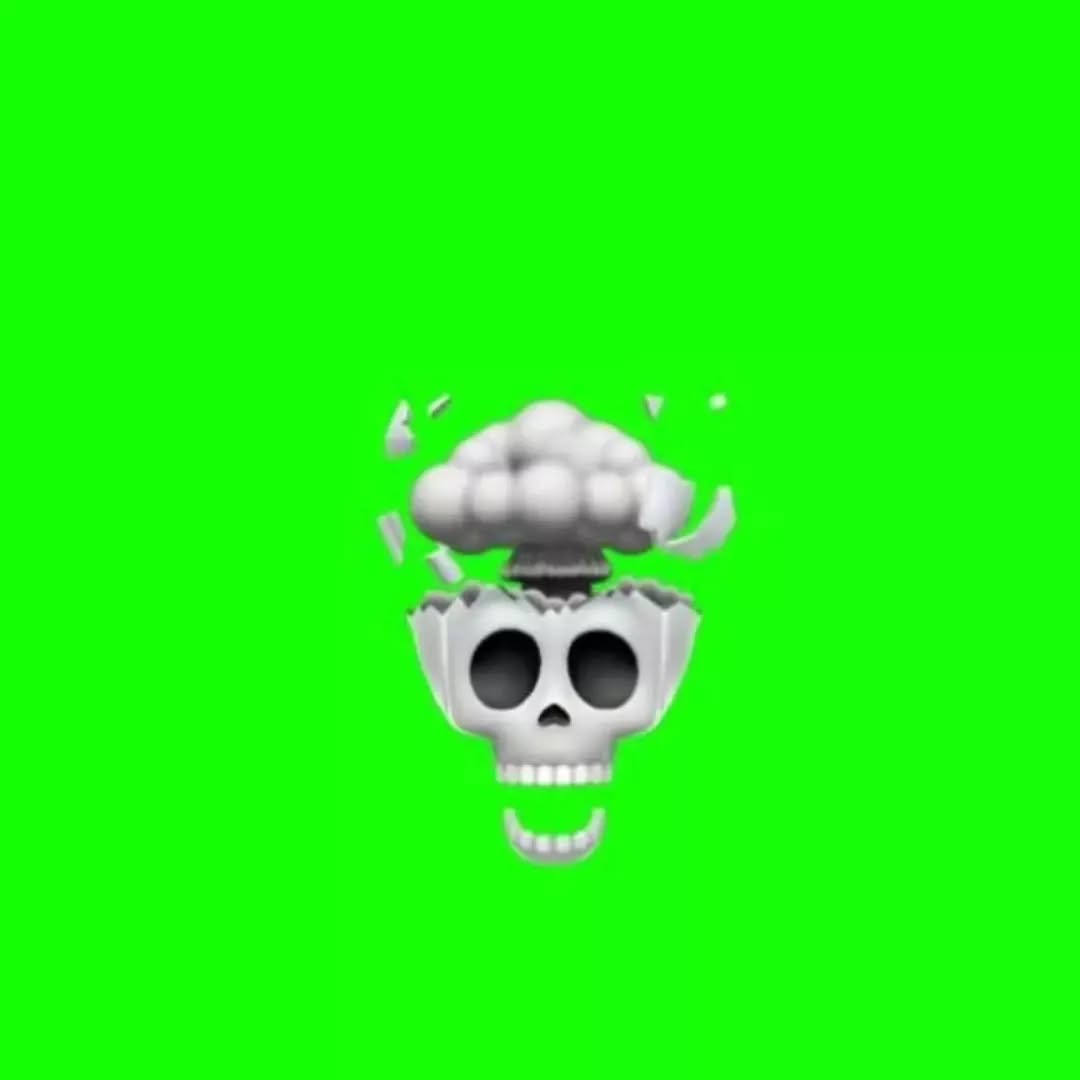
DOWNLOAD PNG
Edit With Bick To Robot Ai Video Editing
1. Let us explore the editing process together.
2. I have provided a link to a website for editing; please click on it.
3. Once the website opens, you will need to create an account by clicking on the appropriate option.
4. You will find a variety of AI editing templates available; look for the effects option located below and click on it.
5. A template featuring a car transforming into a robot will be displayed; please select that option.
6. Now you have to upload a photo of your car or bike.
7. After a few minutes, your video will be ready for viewing; simply click on it to download.
8. To wrap things up, make sure to upload the video to the Capcut app and edit it using emoji. You can find the emoji link provided above.
Friends have you understood how to edit the video? If there is any problem to edit the video, tell me in the comments.
