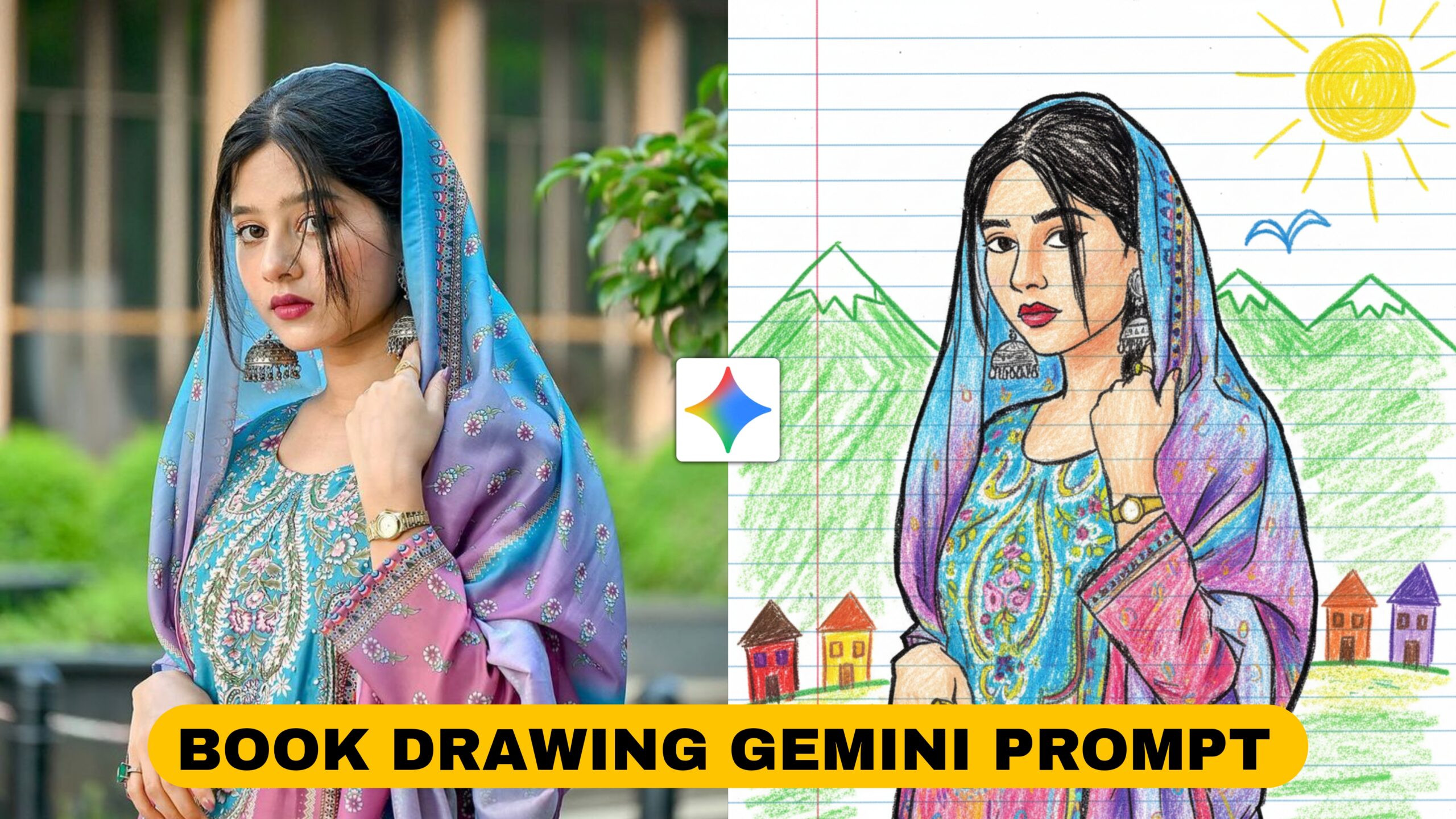Google Gemini Note Book Drawing Prompt -When we were little, our sir and mam used to give us pictures. Which we could not take so perfectly. We had to show the drawing picture to our sir and he would give us a mark. This is such a picture that everyone is creating with Gemini prompts. If you want, you can also make such photos. These photos will be a lot of help for the children. Since it is trending, it would be good if you make it first because it is trending. It means that views will come if you post it. And these photos are very funny to see and you should try it. If you want to take such photos, watch the article till the end.
Google Gemini Note Book Drawing Prompt
When you upload your photo, your photo will be converted into a picture in the book. To create such photos, you will need a prompt and the photo prompt will be visible below, you will see it and you will use it from there and you will have to use the photo. You can add any photo you want. The prompt I will give will match the face perfectly, you will not have any problem with it. If you want to create this type of photo with your photo, follow the steps given below.
Trending Note Book Drawing Gemini Ai Prompt
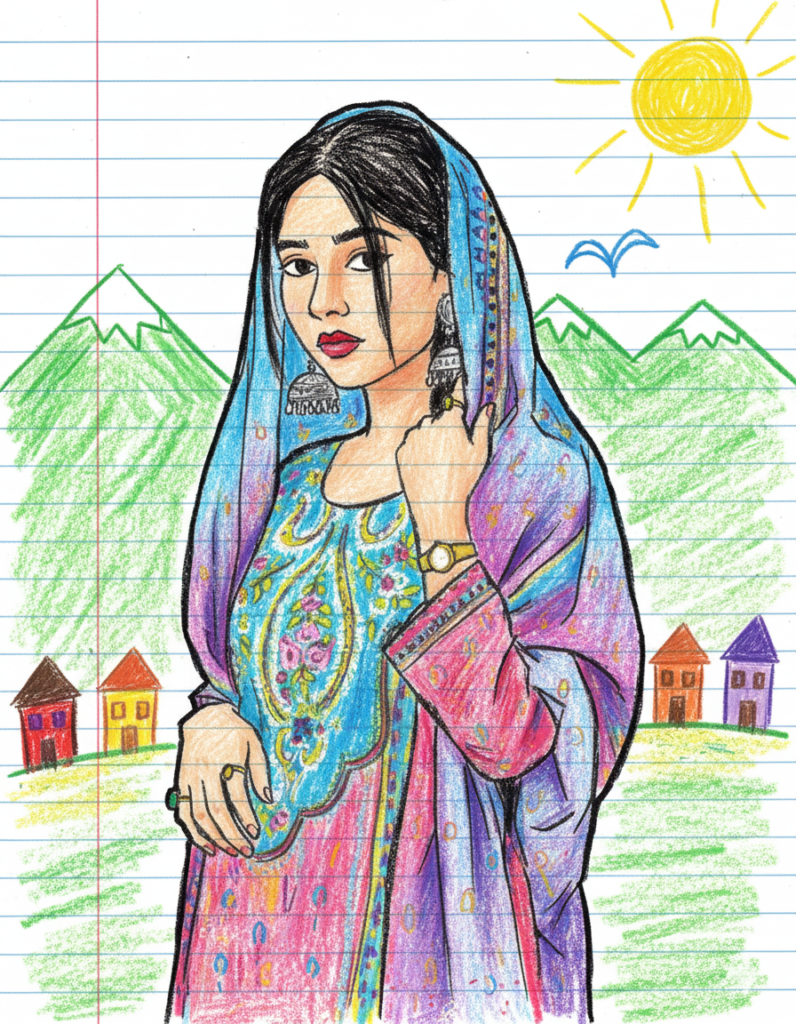
PROMPT:- Create a charming crayon-style illustration based on the reference image. Ensuring that the face shape, skin tone, hairstyle, expression, and clothing remain true to the original photo. Reinterpret these features with rough, uneven strokes and bold outlines. Using vibrant colors and playful textures reminiscent of a child’s crayon work. For the background, include green crayon-drawn mountains, a bright yellow sun, an “M”-shaped bird, and whimsical, colorful houses sketched in a scribble style. Position the artwork on blue lined paper, accented by a single red vertical line along the edge. While keeping the person’s proportions intact, simplify the details to evoke a more childlike and caricatured appearance, adding some scribbles or imperfections to enhance the spontaneous and playful feel of the drawing.
How To Use Note Book Drawing Prompt
To create book drawing photos using Gemini AI, open the app using the link below and get started. Once you are logged in, you will get the prompt in the image above, copy it. Next, go to the Gemini AI website and paste the prompt you copied. After that, upload your photo and click on the plus option. Paste the prompt you copied and then click on the send option, then you will see that your photo has been created and you can then download it to share the celebration!
Overall
In this way you can create book art photos very easily. If you see above, then how to create book drawing photos with the help of gemini prompt. Now not everyone is creating such photos, you can do it if you want. This has a high chance of going viral. If you have any difficulty in creating such photos, comment to me and I will tell you better how to create the photos. If you like the article, please share it with your friends. Thank you very much for watching my article till the end.