Happy Birthday Photo Editing – Birthdays are super important to us since they mark the day we came into the world. They happen once a year, and it’s a tradition to share cheerful birthday posts on social media. I’m excited to show you a unique way to edit birthday photos that you won’t find anywhere else, and it’s really simple! All you need is the PicsArt app, and I’ve laid out all the steps for you below. Just follow along, and you’ll be able to create some amazing edits.
ABOUT PICSART APP
Picsart is a free photo editing app, but some features require payment. Once you launch the app, you’ll find a variety of tools available. I’ll share the main ones I use frequently. By clicking on the tools section, you’ll access options like crop, curve, adjust, and some AI features. Next, check out the effects option, where you can find various effects to enhance your photos. Then, there’s the retouch option, which helps beautify and smooth your face. Another handy tool is the remove bg feature, allowing you to eliminate backgrounds from photos with just a click. There are plenty of other useful tools, but these are the key ones I wanted to highlight.
Happy Birthday Photo Editing
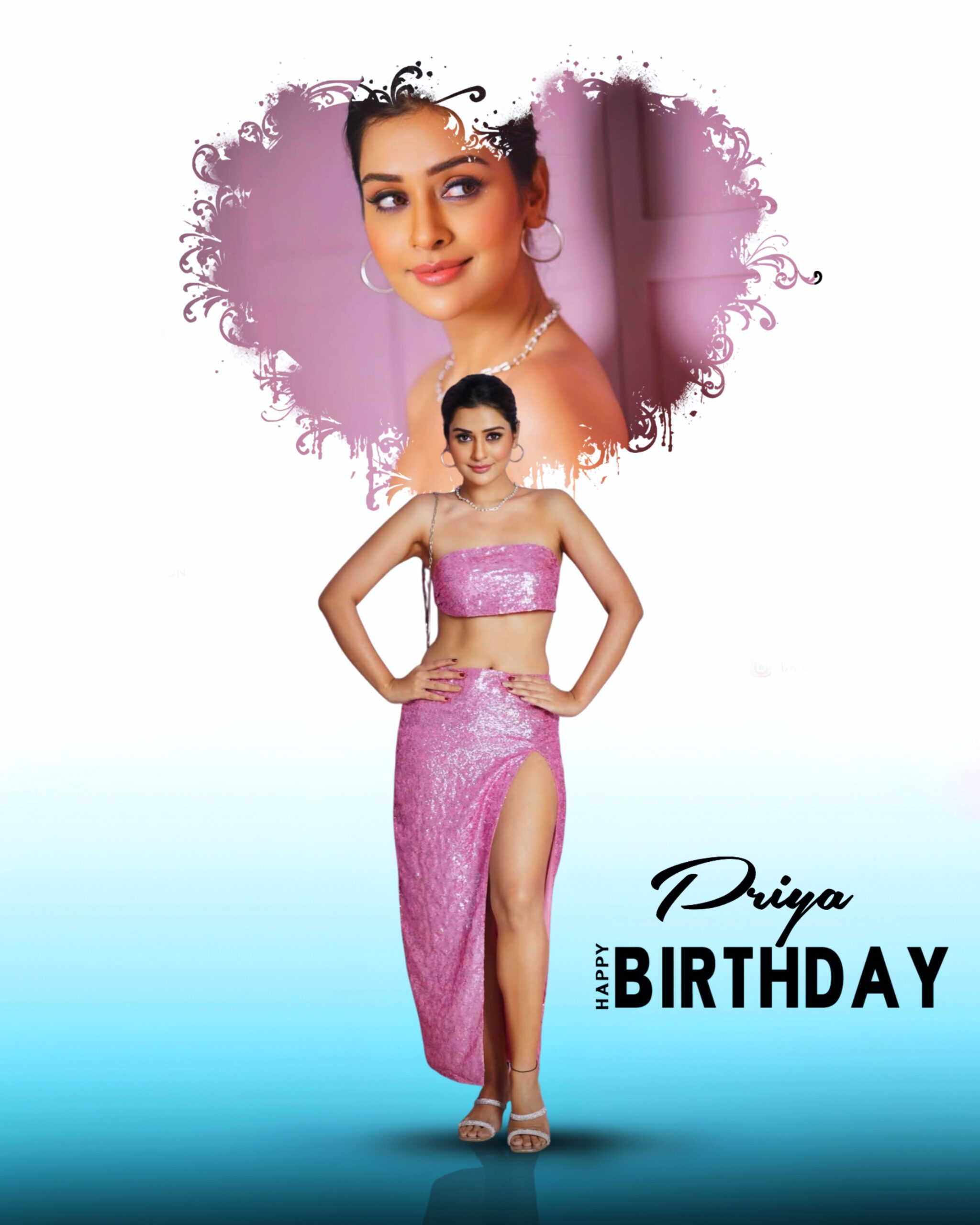
HOW TO EDIT
To start editing a photo, launch the PicsArt app. You can find the links to the backgrounds provided below; download them and incorporate a background into your project. Next, upload your photo and use the blending option to screen it for a seamless addition. After that, include another full photo and modify its background. Don’t forget to add your name, choose a font you love, and make any necessary adjustments. Your edited photo will be all set!
HOW TO DOWNLOAD
If you want to download the materials that I have given the link then follow these steps otherwise you will not understand how to download.
Clicking the link will take you to my Telegram channel. Once there, you’ll find four backgrounds and a single font available. Simply select the download option to start the download.
If today is your birthday, we wish you a very happy birthday! We would love to hear your thoughts on this post, so please leave a comment. If you encounter any issues, feel free to comment for edits, and I will do my best to respond. Thank you for reading the article to the end.

[…] HAPPY BIRTHDAY EDITING […]